Задача 1. Необходимо сделать шорткод, который выводил бы список всех категорий товаров в магазине на Woocommerce. Также, нужно стилизовать список, чтобы дочерние категории сворачивались в родительскую [Примеры №1.1 и №1.2].
Задача 2. Позже появилась похожая задача, но вывести нужно категории вместе с их прикрепленными изображениями [Примеры №2.1 и №2.2], а подкатегории должны появляться во всплывающем списке при наведении курсора, либо разворачиваться при клике на мобильных экранах.
Содержание
Все категории товаров списком WP-функцией wp_list_categories
See the Pen
Drop down list of categories by qfurs (@qfurs)
on CodePen.
Решение 1. В файле functions.php вставляем основной код вывода списка категорий Код №1.1. В нем функция WordPress wp_list_categories [подробней о функции], которая выводит список категорий ссылками. И тут же мы все выведенное добавляем в шорткод [cats_list]. Сам шорткод добавляем в попап окно. С помощью Код №1.2 и №1.3 стилизуем и заставляем разворачиваться наш список.
|
1
2
3
4
5
6
7
8
9
10
11
12
13
14
15
16
17
18
19
20
21
22
23
24
25
26
27
28
29
30
31
32
33
34
35
36
37
38
39
40
41
42
43
44
45
46
47
48
49
50
|
## Шорткод списка категорий
function shortcode_cats_list (){
$args_cat = array(
‘show_option_all’ => ”,
‘show_option_none’ => __(‘Нет категорий’),
‘orderby’ => ‘count’,
‘order’ => ‘DESC’,
‘style’ => ‘list’, // ‘list’ значит в тег <li>, none – только в <a>
‘show_count’ => 0,
‘hide_empty’ => 0,
‘use_desc_for_title’ => 1,
‘child_of’ => 0,
‘feed’ => ”,
‘feed_type’ => ”,
‘feed_image’ => ”,
‘exclude’ => ”,
‘exclude_tree’ => ”,
‘include’ => ”,
‘hierarchical’ => true,
‘title_li’ => ”,
‘number’ => NULL,
‘echo’ => 1,
‘depth’ => 0,
‘current_category’ => 0,
‘pad_counts’ => 0,
‘taxonomy’ => ‘product_cat’, // тип таксаномии ‘product_cat’ для Woo (category – рубрики WP, post_tag – метки, nav_menu – меню и др.)
‘walker’ => ‘Walker_Category’,
‘hide_title_if_empty’ => false,
‘separator’ => ‘<br />’,
);
ob_start();
echo ‘<ul class=”big-menu-catalog”>’;
wp_list_categories( $args_cat );
echo ‘</ul>’;
$output = ob_get_contents(); // всё, что вывели, окажется внутри $output
ob_end_clean();
return $output;
}
add_shortcode (‘cats_list’, ‘shortcode_cats_list’);
## end Шорткод списка категорий
|
|
1
2
3
4
5
6
7
8
9
10
11
12
13
14
15
16
17
18
19
20
21
22
23
24
25
26
27
28
29
30
31
32
33
34
35
36
37
38
39
40
41
42
43
44
45
46
47
48
49
50
51
52
53
54
55
56
57
58
59
60
61
62
63
64
65
66
67
68
69
70
71
72
73
74
75
76
77
78
79
80
81
82
83
84
85
86
87
88
89
90
91
92
93
94
95
96
97
98
99
100
101
102
103
104
105
106
107
108
109
110
111
|
/* Раскрывающиеся списки категорий */
.big-menu-catalog {
/*display: -webkit-flex;
display: -webkit-box;
display: -moz-flex;
display: -moz-box;
display: -ms-flexbox;
display: -ms-flex;
display: -o-flex;
display: flex;
-webkit-flex-wrap: wrap;
-ms-flex-wrap: wrap;
flex-wrap: wrap;*/ /* если убрать Masonry сетку */
column-count: 3;
}
.big-menu-catalog li {
list-style-type: none;
margin: 0;
}
.big-menu-catalog > li {
/* -webkit-box-flex: 1;
-webkit-flex-grow: 1;
-ms-flex-positive: 1;
flex-grow: 1;
width: 30%;*/ /* если убрать Masonry сетку */
display: inline-block;
width: 100% !important;
text-transform: uppercase;
line-height: 1.5;
margin: 1rem 0;
}
.big-menu-catalog li a:hover {
color: #199302;
text-decoration: underline;}
.big-menu-catalog > li > a {
color: #199302;
font-size: 1.4rem;}
.big-menu-catalog > li > ul {
margin-top: 5px;
padding-left: 0;
text-transform: none; }
.big-menu-catalog > li > ul > li {font-size: 1.2rem;}
.big-menu-catalog > li li.parent > ul {
display: none;
padding-left: 10px; }
.big-menu-catalog > li,
.big-menu-catalog > li > ul > li {
padding: 5px 30px;
position: relative;
}
.big-menu-catalog > li > ul > li.parent:before {
-webkit-transform: translate(-50%,-50%) rotate(0);
transform: translate(-50%,-50%) rotate(-90deg);
will-change: translate,rotate;
}
.big-menu-catalog > li li.parent:after {
transform: translate(-50%,-50%);
will-change: translate,opacity;
}
.big-menu-catalog > li > ul > li.parent.open:before { /* добавочный класс */
transform:translate(-50%,-50%) rotate(-0deg);
width:0;
}
.big-menu-catalog > li > ul > li.parent:after,
.big-menu-catalog > li > ul > li.parent:before {
content: “”;
position: relative;
width: 14px;
height: 2px;
border-radius: 2px;
background-color: #222222;
display: block;
position: absolute;
top: 19px;
transition: all .2s ease-in-out;
opacity: 1;
left: 12px;
contain: strict;
}
.big-menu-catalog > li > ul > li:hover:after,
.big-menu-catalog > li > ul > li:hover:before { background-color: #199302; }
@media (max-width: 1024px){
.big-menu-catalog { column-count: 2; }
.big-menu-catalog > li { width: 50%; }
}
@media (max-width: 600px){
.big-menu-catalog { column-count: 1; }
.big-menu-catalog > li { width: 100%; }
}
/* end Раскрывающиеся списки категорий */
|
|
1
2
3
4
5
6
7
8
9
10
11
12
13
14
15
16
17
18
19
20
21
22
23
24
25
26
27
28
29
30
31
32
33
34
35
36
37
38
39
40
41
42
43
44
45
46
47
48
49
50
51
52
53
54
|
/* Раскрывающиеся списки категорий */
document.addEventListener(‘DOMContentLoaded’, function(){
// Класс parent для li у которых есть вложенные списки
var allLi = document.querySelectorAll(‘.big-menu-catalog li’);
allLi.forEach(function(element, index, arr){
let ulChildren = element.querySelector(‘ul’);
if (ulChildren){
ulChildren.parentNode.classList.add(“parent”);
}
});
// Измененить порядок отображения главных категорий в меню
cusomSortMenu(‘.sidebar-widget .product-categories’); // в сайдбаре
cusomSortMenu(‘.big-menu-catalog’); //в шапке
// Свернуть после загрузки все пункты меню в сайдбаре на странице Каталога
setTimeout(collapsListMenuSidebar, 100);
});
/* Свернуть-развернуть */
jQuery(document).ready(function($) { // без этого иногда бывало «…$ is not a function…»
$(“.big-menu-catalog > li”).click(function(){
var secondtLiUl = event.target.querySelector(‘.big-menu-catalog > li > ul > li > ul’);
var secondtLi = event.target;
if ($(secondtLiUl).is(“:hidden”)) {
$(secondtLiUl).slideDown(“slow”);
}
else {
$(secondtLiUl).hide(“slow”);
}
secondtLi.classList.toggle(“open”);
});
});
/* Функция свернуть все открытые пункты меню в садйбаре */
function collapsListMenuSidebar(){
var allCatParentLeftMenu = document.querySelectorAll(‘.product-categories.with-accordion > li.cat-parent’);
allCatParentLeftMenu.forEach(function(element, index, arr){
element.classList.remove(“opened”);
let i_CatParentLeftMenu = element.querySelector(‘.et-up-arrow’);
i_CatParentLeftMenu.classList.remove(“et-up-arrow”);
i_CatParentLeftMenu.classList.add(“et-down-arrow”);
let ul_CatParentLeftMenu = element.querySelector(‘ul.children’);
ul_CatParentLeftMenu.style.display= ‘none’;
});
}
|
jQuery(document).ready(function($) {...});, т.к. выдавало на одном из сайтов что-то вроде «...$ is not a function...»Вывод категорий товаров с их изображением
See the Pen
Dropdown list of categories with images by qfurs (@qfurs)
on CodePen.
Решение 2. Нам нужно сделать некое динамическое меню из категорий таким образом, чтобы у главных категорий выводились прикрепленные к ним изображения, а выпадающим списком выводились подкатегории (как в Примерах №2.1 и №2.2). Ну и подключить все это в шорткод [cats_list_2], чтобы далее можно было выводить в нужном месте (например, во всплывающем окне). Вывести с изображениями ссылки категорий, по первому решению не получится.
Будем использовать функцию get_categories(). Получим все категории и дальше будем отбирать и выводить нужные данные по каждой через цикл, расставляя html-теги для придания нужного вида нашему меню.
'img_2' через плагин ACF и уже через него добавлял им нужные картинки для вывода в меню.Алгоритм:
- В файл
functions.phpвставляем Код №2.1 для создания шорткода вывода ссылок на категории. - В стили добавляем Код №2.2 для нужного вида списка.
- Подключаем javascript Код №2.3 для сворачивания и раскрытия списков категорий. Код должен подключаться после загрузки html-элементов нашего списка категорий.
|
1
2
3
4
5
6
7
8
9
10
11
12
13
14
15
16
17
18
19
20
21
22
23
24
25
26
27
28
29
30
31
32
33
34
35
36
37
38
39
40
41
42
43
44
45
46
47
48
49
50
51
52
53
54
55
56
57
58
59
60
61
62
63
64
65
66
67
68
69
70
71
72
73
74
75
76
77
78
79
80
81
82
83
84
85
86
87
88
89
90
91
92
93
94
95
96
97
|
## Шорткод 2 (Вариант 2) Список категорий с изображением из пользовательского поля
function shortcode_cats_list_2 (){
$prod_cat_args = array(
‘taxonomy’ => ‘product_cat’, // тип таксаномии ‘product_cat’ для Woo (category – рубрики WP, post_tag – метки, nav_menu – меню и др.)
‘orderby’ => ‘id’, // по какому полю сортировать
‘hide_empty’ => false, // скрывать категории без товаров или нет
‘parent’ => 0 // id родительской категории
);
ob_start();
$woo_categories = get_categories($prod_cat_args);
echo ‘<div class=”top-nav”><ul class=”top-nav__ul-ul”>’;
foreach ($woo_categories as $woo_cat) {
$woo_cat_id = $woo_cat–>term_id; //category ID
$woo_cat_name = $woo_cat–>name; //category name
$woo_cat_slug = $woo_cat–>slug; //category slug
if ($woo_cat_name !== “Misc”) { // если ненужна какая-то категория, можно по id через $woo_cat_id
echo ‘<li class=”top-nav__li-li”>’;
echo ‘<a href=”‘ . get_term_link($woo_cat_id, ‘product_cat’) . ‘” class=”top-nav__ul-a”>’;
echo ‘<span class=”top-nav__ul-a-img”>’;
/* ‘img_2’ пользовательское поле хранит ссылку на изображение для категорий в ACF
// Чтобы получить значение поля для таксаномии в ACF
нужно указывать не просто ее ID, а строкой с указанием типа
таксаномии ‘product_cat_ID’
*/
$img_2 = get_field(‘img_2’, ‘product_cat_’ . $woo_cat_id);
if( $img_2 ){
echo ‘<img src=”‘ . $img_2 . ‘”/>’;
}
echo ‘</span>’;
/*
Если нужны родные (изначально в WP) изображения категорий, то
требуется заменить код между echo ‘<span class=”top-nav__ul-a-img”>’ и echo ‘</span>’ на
$category_thumbnail_id = get_woocommerce_term_meta($woo_cat_id, ‘thumbnail_id’, true);
$thumbnail_image_url = wp_get_attachment_url($category_thumbnail_id);
echo ‘<img src=”‘ . $thumbnail_image_url . ‘”/>’;
*/
echo ‘<span class=”top-nav__ul-a-title”>’ . $woo_cat_name . ‘</span>’;
echo ‘</a>’;
// получаем дочерние категории:
$child_cats = get_categories(array(
‘taxonomy’ => ‘product_cat’,
‘child_of’ => $woo_cat_id
));
if(count($child_cats)){
// выводим ссылки на дочерние категории:
?>
<div class=“x-open-cat”></div>
<div class=“top-nav__subnav sub_menu”>
<ul class=“top-nav__submenu”>
<?php
foreach ( $child_cats as $key => $cat ) { ?>
<li class=“top-nav__li-li”>
<a class=“top-nav__ul-a” href=“<?php echo get_category_link($cat–>cat_ID); ?>“>
<span class=“top-nav__ul-a-title”><?php echo $cat–>name; ?></span>
</a>
<?php
}
?>
</ul>
</div>
<?php
}
echo ‘</li>’;
}
echo ‘</ul></div>’;
$output = ob_get_contents(); // всё, что вывели, окажется внутри $output
ob_end_clean();
return $output;
}
add_shortcode (‘cats_list_2’, ‘shortcode_cats_list_2’);
## end Шорткод 2 списка категорий (Вариант 2)
|
|
1
2
3
4
5
6
7
8
9
10
11
12
13
14
15
16
17
18
19
20
21
22
23
24
25
26
27
28
29
30
31
32
33
34
35
36
37
38
39
40
41
42
43
44
45
46
47
48
49
50
51
52
53
54
55
56
57
58
59
60
61
62
63
64
65
66
67
68
69
70
71
72
73
74
75
76
77
78
79
80
81
82
83
84
85
86
87
88
89
90
91
92
93
94
95
96
97
98
99
100
101
102
103
104
105
106
107
108
109
110
111
112
113
114
115
116
117
118
119
120
121
122
123
124
125
126
127
128
129
130
131
132
133
134
135
136
137
138
139
140
141
142
143
144
145
146
147
148
149
150
151
152
153
154
155
156
157
158
159
160
161
162
163
164
165
166
167
168
169
170
171
172
173
174
175
176
177
178
179
180
181
182
183
184
185
186
187
188
189
190
191
192
193
194
195
196
197
198
199
200
201
202
203
204
205
206
207
208
209
210
211
212
213
214
215
216
217
218
219
220
221
222
223
224
225
226
227
228
229
230
231
232
233
234
235
236
237
238
239
240
|
/* ## Раскрывающиеся списки категорий 2 */
.top-nav__ul-ul {
display: flex;
max-width: none;
flex-wrap: wrap;
list-style: none;
margin: 0;
}
.top-nav__li-li {
position: relative;
width: 25%;
padding: 0 30px 39px 0;
}
@media only screen and (max-width: 1559px){
.top-nav__li-li {
padding-bottom: 20px;
}
}
.top-nav .top-nav__ul-a {
font-size: 18px;
display: flex;
color: #238ac0;
flex-wrap: wrap;
justify-content: center;
}
.top-nav__ul-a-img {
display: flex;
width: 115px;
height: 100px;
margin-bottom: 15px;
align-items: center;
justify-content: center;
}
.top-nav__ul-a-img img {
height: 100%;
max-width: 100%;
}
.top-nav__ul-a-title {
width: 100%;
text-align: center;
font-weight: 600;
line-height: 1.2;
}
@media(min-width: 1240px){
.top-nav__ul-ul>.top-nav__li-li:hover .top-nav__subnav {
display: block;
opacity: 1;
}
.top-nav__ul-ul .top-nav__li-li:nth-child(4n – 1) .top-nav__subnav,
.top-nav__ul-ul .top-nav__li-li:nth-child(4n) .top-nav__subnav {
left: auto;
right: 100%;
}
.top-nav__ul-ul .top-nav__li-li:nth-child(4n – 1) .top-nav__subnav:before,
.top-nav__ul-ul .top-nav__li-li:nth-child(4n) .top-nav__subnav:before {
left: auto;
right: -14px;
box-shadow: 6px -4px 5px 0px rgb(0 0 0 / 2%);
}
}
.top-nav__submenu {
list-style: none;
margin: 0;
height: 300px;
padding: 20px;
overflow: auto;
}
.top-nav__submenu::-webkit-scrollbar {
width: 8px;
background: #f1f1f1;
}
.top-nav__submenu::-webkit-scrollbar-button {
background: #ffffff;
height: 20px;
}
.top-nav__submenu::-webkit-scrollbar-track {
}
.top-nav__submenu::-webkit-scrollbar-thumb {
width: 6px;
background: #238ac0;
border-radius: 5px;
height: 40%;
}
.top-nav__submenu .top-nav__ul-a-title {
text-align: left;
font-size: 15px;
}
.top-nav__submenu li {
width: 100%;
margin-bottom: 15px;
padding: 0;
}
.top-nav__subnav {
display: none;
opacity: 0;
position: absolute;
top: 115px;
transform: translateY(-50%);
left: 89%;
min-width: 292px;
max-height: 300px;
z-index: 1;
border: 1px solid #f1f1f1;
box-shadow: 4px 4px 25px rgb(0 0 0 / 15%);
background: #fff;
-webkit-transition: opacity .5s ease;
-moz-transition: opacity .5s ease;
-ms-transition: opacity .5s ease;
-o-transition: opacity .5s ease;
transition: opacity .5s ease;
-webkit-transform: translateY(-50%);
-moz-transform: translateY(-50%);
-ms-transform: translateY(-50%);
-o-transform: translateY(-50%);
transform: translateY(-50%);
}
.top-nav__subnav:before {
content: ”;
position: absolute;
top: 30%;
left: -14px;
margin-top: -15px;
width: 30px;
height: 30px;
z-index: -1;
transform: rotate(45deg);
box-shadow: -6px 4px 5px 0px rgb(0 0 0 / 2%);
background: #fff;
-webkit-transform: rotate(45deg);
-moz-transform: rotate(45deg);
-ms-transform: rotate(45deg);
-o-transform: rotate(45deg);
}
@media(max-width: 1239px){
.top-nav__subnav {
padding-bottom: 2rem;
min-width: 240px;
border: none;
}
.top-nav__subnav:before {
content: none;
}
.top-nav__li-li {
padding-right: 30px;
}
.top-nav__li-li {width: 33%;}
.x-open-cat {
position: absolute;
display: block;
top: 15px;
right: 7px;
width: 20px;
height: 20px;
margin: 0 auto;
cursor: pointer;
z-index: 1;
-webkit-transition: all .25s ease;
-o-transition: all .25s ease;
transition: all .25s ease;
}
.x-open-cat::before {
top: 8px;
left: 0;
width: 100%;
height: 3px;
}
.x-open-cat::after {
top: 0;
left: 8px;
width: 3px;
height: 100%;
transition: .4s;
}
.x-open-cat::before,
.x-open-cat::after {
content: ”;
position: absolute;
background: #0c71a9;
}
.x-open-cat.active::after {
transform: rotate(90deg);
}
.x-open-cat.active ~ .top-nav__subnav {
position:relative;
display: block;
opacity: 1;
top: 30%;
left: 0;
box-shadow: none;
height: auto;
max-height: 300px;
}
.top-nav__submenu {
height: auto;
max-height: 300px;
}
}
@media(max-width: 799px){
.top-nav__li-li {width: 50%;}
.x-open-cat.active ~ .top-nav__subnav {top: 35%;}
}
@media(max-width: 599px){
.top-nav__li-li {width: 100%;}
.x-open-cat.active ~ .top-nav__subnav {top: 38%;}
}
/* end Категории 2 */
|
|
1
2
3
4
5
6
7
8
9
10
11
12
13
14
|
document.addEventListener(‘DOMContentLoaded’, function(){
// Класс active для категорий из шорткода-2 (категории с картинками)
var xOpenCat = document.querySelectorAll(‘.x-open-cat’);
xOpenCat.forEach(function(element, index, arr){
element.addEventListener(‘click’, function(event){
element.classList.toggle(‘active’);
});
});
});
|

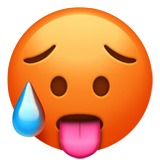
 (Пока оценок нет)
(Пока оценок нет)