Как я писала в посте о настройке формы комментариев в теме Twenty Eleven, начиная с WordPress 3.0, вывод формы комментирования осуществляется с помощью функции comment_form(). Сейчас я расскажу, как настроить форму комментариев в WordPress версии 3.0 и выше.
Функция comment_form()
У функции comment_form() есть два параметра, которые можно изменять по своему желанию:
|
1
|
<?php comment_form($args, $post_id); ?>
|
$args – содержит настройки полей формы,
$post_id – используется для генерации формы; если значение пустое, будет использован ID текущего поста.
Форма комментирования по-умолчанию
По-умолчанию, $args имеет такие значения:
|
1
2
3
4
5
6
7
8
9
10
11
12
13
14
15
16
17
18
19
20
21
22
23
24
25
26
27
28
29
30
31
32
33
34
35
36
37
38
39
40
41
42
43
44
45
46
47
48
49
50
51
52
53
54
55
56
57
58
59
|
<?php $args = array(
‘id_form’ => ‘commentform’,
‘id_submit’ => ‘submit’,
‘title_reply’ => __( ‘Leave a Reply’ ),
‘title_reply_to’ => __( ‘Leave a Reply to %s’ ),
‘cancel_reply_link’ => __( ‘Cancel Reply’ ),
‘label_submit’ => __( ‘Post Comment’ ),
‘comment_field’ => ‘<p class=”comment-form-comment”><label for=”comment”>’ . _x( ‘Comment’, ‘noun’ ) .
‘</label><textarea id=”comment” name=”comment” cols=”45″ rows=”8″ aria-required=”true”>’ .
‘</textarea></p>’,
‘must_log_in’ => ‘<p class=”must-log-in”>’ .
sprintf(
__( ‘You must be <a href=”%s”>logged in</a> to post a comment.’ ),
wp_login_url( apply_filters( ‘the_permalink’, get_permalink() ) )
) . ‘</p>’,
‘logged_in_as’ => ‘<p class=”logged-in-as”>’ .
sprintf(
__( ‘Logged in as <a href=”%1$s”>%2$s</a>. <a href=”%3$s” title=”Log out of this account”>Log out?</a>’ ),
admin_url( ‘profile.php’ ),
$user_identity,
wp_logout_url( apply_filters( ‘the_permalink’, get_permalink( ) ) )
) . ‘</p>’,
‘comment_notes_before’ => ‘<p class=”comment-notes”>’ .
__( ‘Your email address will not be published.’ ) . ( $req ? $required_text : ” ) .
‘</p>’,
‘comment_notes_after’ => ‘<p class=”form-allowed-tags”>’ .
sprintf(
__( ‘You may use these <abbr title=”HyperText Markup Language”>HTML</abbr> tags and attributes: %s’ ),
‘ <code>’ . allowed_tags() . ‘</code>’
) . ‘</p>’,
‘fields’ => apply_filters( ‘comment_form_default_fields’, array(
‘author’ =>
‘<p class=”comment-form-author”>’ .
‘<label for=”author”>’ . __( ‘Name’, ‘domainreference’ ) . ‘</label> ‘ .
( $req ? ‘<span class=”required”>*</span>’ : ” ) .
‘<input id=”author” name=”author” type=”text” value=”‘ . esc_attr( $commenter[‘comment_author’] ) .
‘” size=”30″‘ . $aria_req . ‘ /></p>’,
’email’ =>
‘<p class=”comment-form-email”><label for=”email”>’ . __( ‘Email’, ‘domainreference’ ) . ‘</label> ‘ .
( $req ? ‘<span class=”required”>*</span>’ : ” ) .
‘<input id=”email” name=”email” type=”text” value=”‘ . esc_attr( $commenter[‘comment_author_email’] ) .
‘” size=”30″‘ . $aria_req . ‘ /></p>’,
‘url’ =>
‘<p class=”comment-form-url”><label for=”url”>’ .
__( ‘Website’, ‘domainreference’ ) . ‘</label>’ .
‘<input id=”url” name=”url” type=”text” value=”‘ . esc_attr( $commenter[‘comment_author_url’] ) .
‘” size=”30″ /></p>’
)
),
); ?>
|
То есть, если оставить $args пустым или пропустить его, то будут загружены эти строки.
Настроить $args можно также и через фильтр comment_form_default_fields. Например, если вам нужно скрыть поле Сайт в форме комментирования в WordPress 3.0+, то в файл functions.php необходимо добавить следующий код:
|
1
2
3
4
5
6
|
add_filter(‘comment_form_default_fields’, ‘mytheme_remove_url’);
function mytheme_remove_url($arg) {
$arg[‘url’] = ”;
return $arg;
}
|
Использование comment_form_default_fields
Давайте настроим вывод основных полей формы с помощью comment_form_default_fields: автор, email, сайт. Эти поля расположены в массиве:
|
1
2
3
4
5
|
array(
‘author’ => ‘<p class=”comment-form-author”>…’,
’email’ => ‘<p class=”comment-form-email”>…’,
‘url’ => ‘<p class=”comment-form-url”>…’
);
|
Сейчас можно добавлять или изменять теги полей.
Если надо добавить новые поля в форму комментариев, то используется такой код:
|
1
2
3
4
5
|
function my_fields($fields) {
$fields[‘new’] = ‘<p>a new input field is here</p>’;
return $fields;
}
add_filter(‘comment_form_default_fields’,‘my_fields’);
|
Так мы создадим новое поле new, и заключим его в теги p.
По-умолчанию, поля, создаваемые comment_form() выглядят так:
|
1
2
3
4
5
6
7
8
9
10
11
12
13
14
|
$defaults = array(
‘fields’ => apply_filters( ‘comment_form_default_fields’, $fields ),
‘comment_field’ => ‘<p class=”comment-form-comment”>…’,
‘must_log_in’ => ‘<p class=”must-log-in”>…’,
‘logged_in_as’ => ‘<p class=”logged-in-as”>…’,
‘comment_notes_before’ => ‘<p class=”comment-notes”>…’,
‘comment_notes_after’ => ‘<dl class=”form-allowed-tags”>…’,
‘id_form’ => ‘commentform’,
‘id_submit’ => ‘submit’,
‘title_reply’ => __( ‘Leave a Reply’ ),
‘title_reply_to’ => __( ‘Leave a Reply to %s’ ),
‘cancel_reply_link’ => __( ‘Cancel reply’ ),
‘label_submit’ => __( ‘Post Comment’ ),
);
|
Однако использование comment_form_default_fields не единственный способ изменить вид формы. Например, если нужно только внести изменения в какое-то одно поле, то можно сделать следующим образом:
|
1
|
<?php comment_form (array ( ‘comment_field’=>‘<p class=”comment-form-comment”><label for=”comment”>Комментарий</label><textarea id=”comment” name=”comment” cols=”45″ rows=”8″ aria-required=”true”></textarea>’ )); ?>
|
Так мы добавим к полю ввода комментария лейбл, и установим размеры поля textarea 45 на 8 строк.
После того, как внесены необходимые изменения, можно приступать к оформлению при помощи CSS.

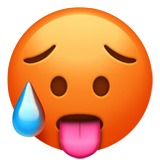
 (Пока оценок нет)
(Пока оценок нет)