В этой статье мы поговорим о том, как можно вывести произвольные поля ACF в письмах WooCommerce. Для целевых уведомлений по электронной почте потребуется своеобразный обходной путь, это можно сделать, создав глобальную переменную через woocommerce_email_before_order_table
Вы можете использовать следующий пример, который необходимо вставить в function.php вашей темы:
// Setting global variable
function action_woocommerce_email_before_order_table( $order, $sent_to_admin, $plain_text, $email ) {
$GLOBALS['email_data'] = array(
'email_id' => $email->id, // The email ID (to target specific email notification)
'is_email' => true // When it concerns a WooCommerce email notification
);
}
add_action( 'woocommerce_email_before_order_table', 'action_woocommerce_email_before_order_table', 1, 4 );
function action_woocommerce_order_item_meta_end( $item_id, $item, $order, $plain_text ) {
// Getting the custom 'email_data' global variable
$ref_name_globals_var = $GLOBALS;
// Isset & NOT empty
if ( isset ( $ref_name_globals_var ) && ! empty( $ref_name_globals_var ) ) {
// Isset
$email_data = isset( $ref_name_globals_var['email_data'] ) ? $ref_name_globals_var['email_data'] : '';
// NOT empty
if ( ! empty( $email_data ) ) {
// Target specific emails, several can be added in the array, separated by a comma
$target_emails = array( 'customer_completed_order' );
// Target specific WooCommerce email notifications
if ( in_array( $email_data['email_id'], $target_emails ) ) {
// Get product ID
$product_id = $item->get_product_id();
// Get field
$erlebnisidgc = get_field( 'erlebnis_id', $product_id );
// Has some value
if ( $erlebnisidgc ) {
echo '<p>Here is your Link</p>';
echo '<a href="https://b-ceed.de/?eventid=' . $erlebnisidgc . '">Testlink</a>';
}
}
}
}
}
add_action( 'woocommerce_order_item_meta_end', 'action_woocommerce_order_item_meta_end', 10, 4 );

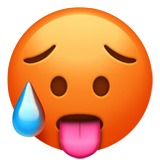
 (Пока оценок нет)
(Пока оценок нет)